The National Information and Communication Technology Company Limited (iGovTT), wishes to convey our sincerest apologies to the public for the extended time in which our ttconnect portal at www.ttconnect.gov.tt has been inaccessible. This situation, which emerged solely as an issue at the ttconnect portal, has affected several services, inclusive of ttconnect ID, e-Tax, and TTBizLink.
While we continue to work towards a resolution, we are informing our clients that e-Tax and TTBizLink, traditionally accessed via ttconnect ID, are available through alternative routes.
Clients who already have their ttconnect ID, can continue to conduct their e-Tax and TTBizLink transactions through specific logins as follows:
e-Tax
This service is available for persons to file their tax returns. Details on this option to file tax returns are available at http://www.ird.gov.tt/etax/non-logged_in_returns/faqs. With your ttconnect ID, BIR Number and eTax Password, you can log into the eTax service via https://etax.ird.gov.tt and utilise the temporary e-Tax Temporary login. Please see below:
1. Users can access the e-Tax portal via the existing link https://etax.ird.gov.tt
2. A banner is displayed at the top of page to alert users
3. The user’s ttconnect ID, BIR Number and current e-Tax password are required for login.
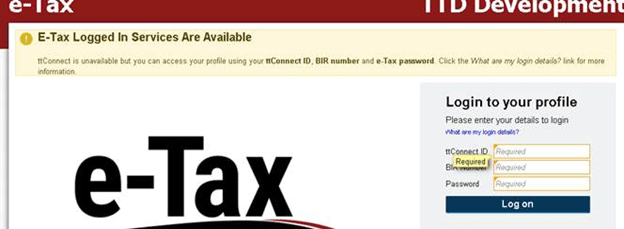
4. An authentication code is emailed to validate the user.
The image below, shows the pop-up window users will see after a valid ttconnect and BIR number is provided. By selecting the “Send Authentication Email” button, an email will be sent with an alphanumeric authentication code to the user’s email address.
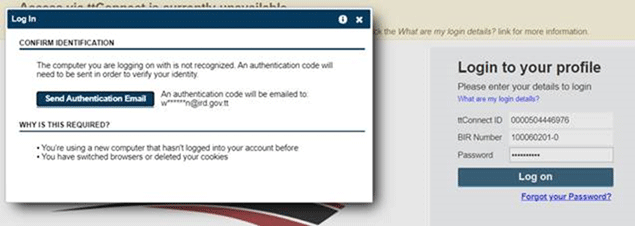
5. An “Authentication Code” field will be available to enter the code received, to complete the logon process.
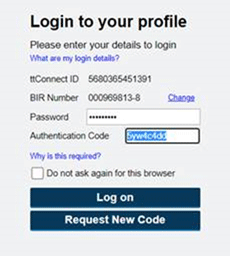
TTBizLink
This is a secure, user-friendly online platform that gives businesses and individuals access to information and government e-services related to trade and business. If users have their TTBizLink credentials, they can login to TTBizLink using their TTBizLink system ID at www.ttbizlink.gov.tt and select the option “Continue to login with TTBizLink ID” as shown below:
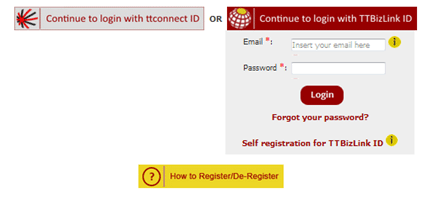
For clients who do not have their ttconnect ID, please refer to the subsequent sections on acquiring your ttconnect ID for the respective e-Tax and TTBizLink services.
Applying for a new ttconnect ID to acquire TTBizLink services
- New clients desirous of acquiring a ttconnect ID, can do so by visiting any ttconnect Service Centre or applying via email at any of the email addresses with any two (2) of the following Identification Documents (Must be valid):
a) Birth Certificate
b) Driver’s Licence / Permit
c) National Identification Card
d) Passport - You will be required to sign the last page of the ttconnect ID Disclaimer provided for you at the ttconnect Service Centre.
Within three (3) hours of your application, a ttconnect representative should, via email, advise you of your temporary ttconnect ID number.
Upon confirmation of your temporary ttconnect ID number, you will be required to do the following for the TTBizLink service:
- Complete and sign the TTBizLink Application Form A – Individual https://bit.ly/3JOWJyY or
- Complete and sign the TTBizLink Application Form B – Company/Business https://bit.ly/3pmiqgl
Note that part 3 or part 4, occurs simultaneously upon the application process for the ttconnect ID.
Upon completion of the TTBizLink registration, an email titled TTBizLink Password Assistance, will be emailed to you. This email will contain a link that will allow you to create a new password and security questions in order to login to the TTBizLink website using your email address. Once you have set up this account, please visit the TTBizLink website www.ttbizlink.gov.tt and login using the Continue to login with TTBizLink ID option as shown below.
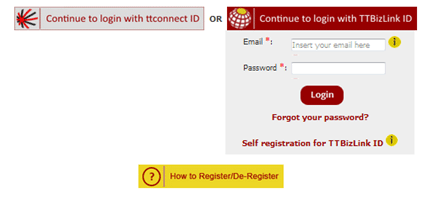
With the activation of your account, you can gain access to the following TTBizLink e-Services as per your request:
- E-Permits and Licences – Agent/Broker
- E-Permits and Licences – Trader (Importer/Exporter)
- E-Company Registration
- E-Certificate of Origin
- E-Goods Declaration
- E-Work Permit
- E-Development Permits (DevelopTT)
Applying for a new ttconnect ID to acquire e-Tax services
- New clients desirous of acquiring a ttconnect ID, can do so by visiting any ttconnect Service Centre or applying via email at any of the email addresses with any two (2) of the following Identification Documents (Must be valid):
a) Birth Certificate
b) Driver’s Licence / Permit
c) National Identification Card
d) Passport - Sign the last page of the ttconnect ID Disclaimer provided for you at the ttconnect Service Centre.
- Submission of any one of the following documents for BIR number verification:
a. Advice of BIR or advice of BIR and Account Numbers
b. VAT Advisory
c. Tax Clearance
d. Statement of Tax Account
e. Notice of Assessment - The respective customers shall receive an email notification from the IRD with a temporary e-Tax password and an email from ttconnect, advising of their temporary ttconnect ID number and instructions to log on to https://etax.ird.gov.tt/_/#3
The e-Tax application will be complete within two (2) business days.
Please note that only until the ttconnect ID service is restored on the ttconnect portal, persons requesting the e-Tax and or TTBizLink service, will be provided with a separate Temporary ttconnect ID number: one specific to each service.
ttconnect ID account holders who have not yet applied for either the e-Tax service or the TTBizLink service, can do so at any of the ttconnect Service Centres, or via any of the email addresses above, and the enrolment shall be completed within two (2) business days for e-Tax and 3 hours for TTBizLink.

