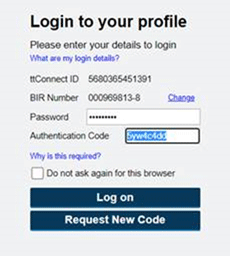Already have your ttconnect ID and want to access the e-Tax service?
Clients who already have their ttconnect ID and registered for the e-Tax e-service, can continue to conduct their e-Tax transactions through the specific login:
e-Tax
This service is available for persons to file their tax returns. Details on this option to file tax returns are available at http://www.ird.gov.tt/etax/non-logged_in_returns/faqs. With your ttconnect ID, BIR Number and e-Tax Password, you can login to the eTax service via https://etax.ird.gov.tt and utilise the temporary e-Tax Temporary login. Please see below:
1. Users can access the e-Tax portal via the existing link https://etax.ird.gov.tt
2. A banner is displayed at the top of page to alert users
3. The user’s ttconnect ID, BIR Number and current e-Tax password are required for login.
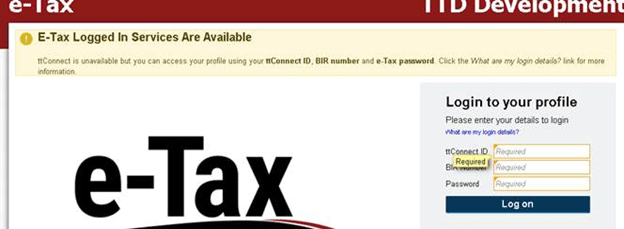
4. An authentication code is emailed to validate the user.
The image below, shows the pop-up window users will see after a valid ttconnect and BIR number are provided. By selecting the “Send Authentication Email” button, an email will be sent with an alphanumeric authentication code to the user’s email address.
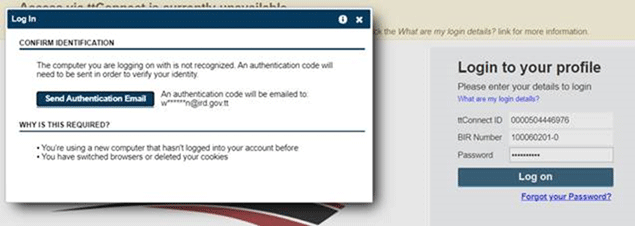
5. An “Authentication Code” field will be available to enter the code received, to complete the logon process.